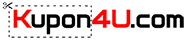ONLY €206 for Twotrees Totem S High Precision Engraving Machine LD+FAC 5.5W 40W Compressed Spot Laser 300×300 Engraving Area
*PLEASE NOTE that this coupon is valid FOR ALL 🇪🇺 EUROPEAN WAREHOUSES!🇪🇺 TAX FREE and FAST SHIPPING from Europe! To know more about GeekMaxi Warehouse and Customs TAX you can read HERE
For more European warehouses coupons click – HERE
For more Twotrees offers click – HERE
For more GeekMaxi Coupons click – HERE
Twotrees Totem S High Precision Engraving Machine LD+FAC 5.5W 40W Compressed Spot Laser 300×300 Engraving Area
The Laser module,bracket and the assembly parts has been upgraded completely. Lifting platform to adjust the laser;Motor integrated drive module;X axis belt adjustment design.
The Most Advanced Firmware
Totem laser master firmware, smarter, faster, higher precision and easier to use.
Specialized Motherboard
LKS mainboard Support baud rate as high as 115200, more powerful! Engraving speed could be as high as 3000MM/Min. (If do not consider the laser carving result, the velocity of movement could be as high as 1000MM/S)
Perfectly compatible system
Use LaserGRBL or LightBurn (It’s the most popular paid carving software in the world, very easy to use). Supports Windows XP, 7, 8, 10, Mac OS, and Linux. The Totem S is not a standalone device; it requires a computer to be connected at all times. There is no MicroSD slot or LCD screen on the device itself, so it must receive commands over USB.
LaserGRBL is free and open-source software for Windows that controls all kinds of laser engravers using Gcode (the same codes that control most 3D printers, in fact). It’s included on the SD card, though I did need to download an update too. You’ll also need to import a configuration file with details of the Totem S, and load in a set of custom buttons that let you do things like home the printer, or manually turn on the laser. Warning: one of those buttons will immediately turn the laser onto full power. Don’t press that.
Next Steps: LightBurn It also doesn’t work with Mac OS,LightBurn is a third-party software package that appears to support any engraver that can work with LaserGRBL, and supports both Windows and Mac OS. You need to configure a few parameters, but it was easier to get up and running than LaserGRBL, and the interface is a lot more refined.
Compressed spot & Laser Life 9000 hours
Ordinary laser spot is 0.16mm and compressed spot is 0.08mm. With the same power, the smaller the spot, the more concentrated the energy, which reduces the engraving time.
Safety Concerns
The first is obvious: the laser literally burns things. Never leave the Totem S unattended for any period time, and it’s worth investing in an automatic fire suppression system like a “fire ball”, as well as keeping some sort of water spritzer to hand.
Second: keep kids away and always wear laser safety goggles. I’ve never had a problem with my young son being around 3D printers, despite the presence of a hot end that reaching temperatures in excess of 200C. It’s easy to explain “don’t touch that, it’ll burn you”. Kids get that. But “don’t look at that, it could blind you” is a lot harder concept to explain. A low-power laser pointer can cause serious eye damage; the Totem S is many times more powerful than even the most powerful legally permitted laser pointer. If the beam hits a reflective surface, there is a very real chance of permanent eye damage.
Lastly, fumes. Depending on what you’re engraving or cutting, the fumes may either be relatively harmless wood smoke; or toxic from certain types of plastic. Precisely how dangerous these fumes are is hotly debated, but in any case, I’ve found nearly every type of material will stink up the house for weeks, so it’s well worth putting the Totem S inside of a fume extractor cupboard, or sticking it next to an open window with a fan on it.
ID: 1893

![[EU WAREHOUSE] Twotrees Totem S High Precision Engraving Machine LD+FAC 5.5W 40W Compressed Spot Laser 300×300 Engraving Area](https://kupon4u.com/wp-content/uploads/thumbs_dir/twotrees-totem-s-high-precision-engraving-machine-ldfac-55w-40w-compressed-pj7atfqywad8mktch98aqvpcfibvic9l2bh7v4k8lk.jpg)

![[EU WAREHOUSE] Twotrees Totem S High Precision Engraving Machine LD+FAC 5.5W 40W Compressed Spot Laser 300×300 Engraving Area](https://kupon4u.com/wp-content/uploads/thumbs_dir/twotrees-totem-s-high-precision-engraving-machine-ldfac-55w-40w-compressed-pj7atfqtextadk3jm5c18iwprhdjjfsul8ty6teqgk.jpg)
![[EU WAREHOUSE] Twotrees Totem S High Precision Engraving Machine LD+FAC 5.5W 40W Compressed Spot Laser 300x300 Engraving Area Join Our Telegram Channel](https://kupon4u.com/Kupon4u-telegram.png)
![[EU WAREHOUSE] Twotrees Totem S High Precision Engraving Machine LD+FAC 5.5W 40W Compressed Spot Laser 300×300 Engraving Area](https://kupon4u.com/wp-content/uploads/thumbs_dir/roborock-dyad-13kpa-wet-and-dry-smart-wireless-vacuum-cleaner-washer-pj7atbzgwdffepvr3vvrfufn71xh6se9ag8kah9irg.jpg)
![[EU WAREHOUSE] Twotrees Totem S High Precision Engraving Machine LD+FAC 5.5W 40W Compressed Spot Laser 300×300 Engraving Area](https://kupon4u.com/wp-content/uploads/thumbs_dir/xiaomi-jimmy-jv85-pro-handheld-wireless-vacuum-cleaner-with-flexible-metal-tube-pj7atus8p255ux4g240atpov2rctgqgw11a9w0hnb0.jpg)