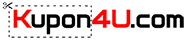ONLY €101 for MAIWO 5-Bay SATA Hard Drive Docking Station 2.5″3.5″ SSD HDD External Duplicator LED Screen Hard Drive Enclosure Case – EU Plug Upgraded Version
*PLEASE NOTE that to avoid customs duties, select Banggood Express or EU Priority Line
For more MAIWO offers – HERE
For Banggood Coupons see – HERE
* Brand: MAIWO
* Model: K30945 series
* Product functions: hard disk copy, hard disk read-write
* Hard disk specification: support 2.5/3.5 inch SSD and HDD
(some of them are converted from M.2/mSATAa interface to SATA interface, and also support reading and writing)
* Cloning progress:
(Normal version K30945) – percentage progress running indicator
(Upgraded version (K30945A) – LED screen clone progress display percentage
* Hard disk interface: serial port (SATA)
* Output interface: USB3.0 (downward compatible with USB2.0 / 1.1)
* Input interface: USB3.0
* Appearance color: black
* Product material: ABS plastic
* Product size: 195 * 125 * 99mm
* Operating system: supports windows, Linux, Mac OS
Features:
* Vertical plug-in design, tool free removal of hard disk.
* Support HDD and SSD with 2.5 / 3.5 inch SATA interface in the market.
* Equipped with 12 V6 5A 3C certified power supply, stable power supply.
* 2cm cooling holes are provided at the edge of each product slot, rapid heat dissipation.
* The single disk capacity supports 14TB, and a total of 70TB hard disks are supported.
* The bottom is equipped with anti-skid EVA silicone pad to prevent the product from sliding.
* Hard disk copy function:
The cloning mode of the product is one drive four clone hard disk, which can copy hard disk partition, hard disk with system and audio-visual office files.
* Incidental functions:
If the cloned sub disk fails during the hard disk copying process, first press the Mute key (alarm cancellation silencing key) once, and then press the Clone key again. After a beep, it will be regarded as stopping the cloning. According to the disk position light, you can directly unplug the failed hard disk, press the clone button again, and then continue to turn on the cloning mode after a beep.
Package Included:
1 * Hard disk expansion dock
1 * Power adapter
1 * USB3. 0 data cable
1 * Packing box
1 * User manual
1 * Warranty card/certificate
* Hard disk reading and writing steps:
1. Insert the hard disk into the SATA interface in the hard disk base, and connect the power cable and USB3 0 transmission cable.
2. Connect the hard disk base of the installed hard disk to the computer host port; At this time, the computer operating system will find new hardware and automatically install drivers.
Note: If a new hard disk is connected, right click (computer desktop – Computer Management – disk management – find the corresponding disk, first “initialize the disk”, and then “create a new simple volume”)
* (K30945) Steps for hard disk copy:
1. Connect the power cord (no need to connect the computer); Turn the switch on the back of the product to the Clone position, and then insert the source hard disk into A bay and the target hard disk into B bay.
(Note: the capacity of the target hard disk must be greater than or equal to the capacity of the source hard disk, otherwise it cannot be cloned)
2. After the corresponding hard disk indicator is on, press the clone key twice, and the “BI, BI, BI” prompt tone sounds three times, the clone starts to wait patiently. When the progress indicator changes from 20% – 40% – 60% – 80% – 100%, the clone is complete.
* (K30945A) Steps for hard disk copy:
1. Connect the power cord (no need to connect the computer); Turn the switch on the back of the product to the Clone position, and then insert the source hard disk into A bay and the target hard disk into B bay.
(Note: the capacity of the target hard disk must be greater than or equal to the capacity of the source hard disk, otherwise it cannot be cloned)
2. After the corresponding hard disk indicator is on, press the clone key twice, and after the “BI, BI, BI” prompt tone is sounded three times, the clone starts to wait patiently for the LCD display. When it is from 0% to 100%, the clone is completed.
ID:1924156 – SKUI95411