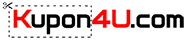ONLY €486 for [English Version] FENGMI Formovie P1 Pocket Mini Laser Projector ALPD 800Ansi Lux Vertical Auto-Keystone Correction Wireless Screen Casting Bluetooth Speaker 0.3KG Mini Outdoor Home Movie
*PLEASE NOTE that to avoid customs duties, select Banggood Express or EU Priority Line
For more FENGMI offers – HERE
For Banggood Coupons see – HERE
Description:
– Up to 100” large screen
You can easily adjust the throw distance to produce an image of 40”-100”. You can watch films, enjoy concerts and play games, at any time.
– ALPD® light source
By using the latest DLP® technology, Formovie P1 Pocket Laser Projector can provide clearer, crisper images. The light source can work for more than 25000 hours with good brightness.
– 800 ANSI lumens
You can also enjoy the wonderful pictures during indoor daytime. Of course, night time or dark room is better.
– Built-in speaker
Because Formovie P1 Pocket Laser Projector is equipped with a built-in speaker and connected to a smartphone, it can also become a speaker.
– Vertical auto-keystone correction
Formovie P1 Pocket Laser Projector supports vertical auto-keystone correction. This function makes it easy to use while watching movies.
– Support wireless screen casting
The Formovie P1 Pocket Laser Projector can perfectly transfer movies, videos, photos, games from an iOS/Android smartphone and Windows computer to a big screen for projection display.
Frequently Asked Questions:
Q1:What is the projection ratio of Fengmi P1? How big is the screen that can be projected?
A1:The throw ratio of Fengmi P1 is 1.2:1, the recommended size is 40″~100″
Q2:What is the configuration of Fengmi P1 speakers?
A2:Fengmi P1 is equipped with a 0.8W speaker, which can meet daily use.
Q3:Does Fengmi P1 support 3D function?:
A3:Fengmi P1 currently does not support 3D function.
Q4:Does Fengmi P1 support autofocus?
A4:Fengmi P1 currently does not support auto focus, we provide a manual focus method, which can be focused by the focusing wheel.
●Notes:
1. Do not touch the surface of the projection screen with your hands to avoid leaving fingerprints. Be sure to wear gloves during installation.
2. Do not scratch or scratch on the projection screen to avoid permanent traces on the surface of the screen.
3. Do not point your fingertips or other sharp objects at the projection surface to prevent damage to the screen material.
4. Do not clean the screen with organic solvents such as acetone, benzene, Si essence, etc. to avoid permanent damage to the screen surface.
ID:1935599 – SKUI66030