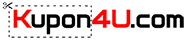ONLY €30 for CYCPLUS G1 Mini GPS Wireless Bike Computer Bicycle Speedometer and Odometer Waterproof Cycling Computer
*PLEASE NOTE that this coupon is valid ONLY FOR 🇪🇺 EUROPE 🇪🇺 – Poland WAREHOUSE! TAX FREE and FAST SHIPPING from Europe! To know more about GeekBuying Warehouse and Customs TAX you can read HERE
For more European warehouses coupons click – HERE
For more CYCPLUS offers click – HERE
For more GeekBuying Coupons click – HERE
Overview
[Dynamic GPS Positioning] – This bike computer with higher sensitivity, higher accuracy, faster positioning. The GPS signal tracks your route,it will displays riding time, riding distance, total riding time, total riding mileage, clock, current altitude.
[Automatic Backlight] The glare-free backlit screen introduces FSTN technology, which is highly visible in sunlight. You can read your data easier and clearer day or night. High quality tempered glass, do not worry about nails scratches the screen.
[IPX6 Waterproof and Large Battery Capacity] – Wireless and waterproof design. Cable clutter on the handlebar is past now. It can work anytime in the rain. 600mAH super large capacity, the sustained working time is more than 10 hours.
[Automatic Wirekless Bike Computer] This cycling computer will automatically enter sleep mode after 10 minutes of inactivity, it will display your last cycling data when you turn it on.
CYCPLUS Cycling GPS Bicycle Computer Bike Accessories Speedometer LED IPX6 Waterproof Odometer Wireless Stopwatch
Notice:
This GPS device does not have APP, and cannot support any extra device connection, such as the cadence and heart rate sensor.
Feature:
1. This wireless stopwatch support speed measurement by GPS, and shows the speed in real timemax or average data.
2. It displays riding time, riding distance, total riding time, total riding mileage, clock, current altitude.
3. It supports to set ODO, clock, unit and reset.
4. It will be off if no any operation within 10s, and boot again will save this riding data.
About settings
There are 4 menus in settings (C4C6C7C8), in the display mode, long press the setting button to enter the setting mode.
Short press the setting button to select setting menus. After setting, long press the setting button to return to the main menu.
1.Time zone setting (C4)
After the screen displays C4, short press power button to confirm. The digit is blinking, then short press setting button to change the value and press power button to confirm.
2.Unit setting (C6)
After the screen displays C6, short press power button to confir m. The unit is blinking, then short press setting button to select the unit and short press the power button to confirm.
3.Factory reset (C7)
After the screen displays C7, short press power button to confirm. After RECOVER starts blinking, press the setting button twice, the screen starts flashing, and it will automatically return to the display interface after three flashes.
ID: 484651

![[EU WAREHOUSE – PL] CYCPLUS G1 Mini GPS Wireless Bike Computer Bicycle Speedometer and Odometer Waterproof Cycling Computer](https://kupon4u.com/wp-content/uploads/thumbs_dir/cycplus-g1-mini-gps-wireless-bike-computer-bicycle-speedometer-and-odometer-pk81m5ccdlj47b2pz2jmhgkc4fwnj66raycmcyuxs8.jpg)

![[EU WAREHOUSE – PL] CYCPLUS G1 Mini GPS Wireless Bike Computer Bicycle Speedometer and Odometer Waterproof Cycling Computer](https://kupon4u.com/wp-content/uploads/thumbs_dir/cycplus-g1-mini-gps-wireless-bike-computer-bicycle-speedometer-and-odometer-pk81m5c6w8z5yacx3yncz3rpgeybk9q0tvpconpfn8.jpg)
![[EU WAREHOUSE - PL] CYCPLUS G1 Mini GPS Wireless Bike Computer Bicycle Speedometer and Odometer Waterproof Cycling Computer Join Our Telegram Channel](https://kupon4u.com/Kupon4u-telegram.png)
![[EU WAREHOUSE – PL] CYCPLUS G1 Mini GPS Wireless Bike Computer Bicycle Speedometer and Odometer Waterproof Cycling Computer](https://kupon4u.com/wp-content/uploads/thumbs_dir/xp-pen-deco-fun-xs-graphic-tablet-with-48-x-3-inch-work-surface-for-osu-pk81m0n06uk0nu6hr6sglxj6almvzx7p6yghb1lm4c.jpg)
![[EU WAREHOUSE – PL] CYCPLUS G1 Mini GPS Wireless Bike Computer Bicycle Speedometer and Odometer Waterproof Cycling Computer](https://kupon4u.com/wp-content/uploads/thumbs_dir/xp-pen-artist-12-2nd-generation-graphic-tablet-with-136-x-82-inch-127-srgb-pk81m93jwcvlkbu7dsg3qdebn2h6x75a84bumj92kc.jpg)