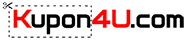The update we’ve heard about for so long is finally here

Apple’s iOS 15.2, which includes a ton of features and fixes, has started to become roll out to iPhones after an extensive beta period. According to Apple’s release notes, posted by 9to5Mac and MacRumors, the update includes:
- The Digital Legacy program, which lets you designate who gets access to your data when you die
- The App Privacy Report, which shows what permissions your apps use, and what websites they connect to
- Apple’s $4.99 voice-only plan for Apple Music
- A fix for the somewhat confusing state of the 13 Pro’s macro mode
The update also brings with it some of Apple’s communication safety features, one of which will blur iMessages sent to children that an on-device scan tags as potentially being explicit. The feature was part of Apple’s controversial suite of changes meant to fight child sexual abuse material (CSAM), which involved on-device scanning of photos uploaded to iCloud, as well as automatically notifying parents if their child chose to view pictures tagged as inappropriate.
Apple has since delayed the photo library scanning feature and has made it so that children get to choose whether to notify their parents. iOS 15.2 also brings changes to Safari and Siri that will redirect users to resources if they search for topics related to CSAM.
The update also includes Apple’s new parts and service history feature, which can show you which parts on your device have been replaced and whether the job was done using genuine Apple parts. Apple says that the iPhone XR, XS, and SE second-gen will show if your battery was replaced and that the iPhone 11 and up will also show if your display has been replaced. The iPhone 12 and 13 models will be able to show info about camera replacements as well.
The repair history will show up in Settings > General > About, under the name and software version section. If you haven’t replaced the battery, screen, or camera on your phone, it won’t show up, according to Apple’s support document for the feature.
To download iOS 15.2, go to Settings > General > Software Update. As usual, it can take a moment to roll out to everyone, so if you don’t see it you may want to check back in after a few minutes.
Update December 13th, 3:04PM ET: Added info about repair history info.